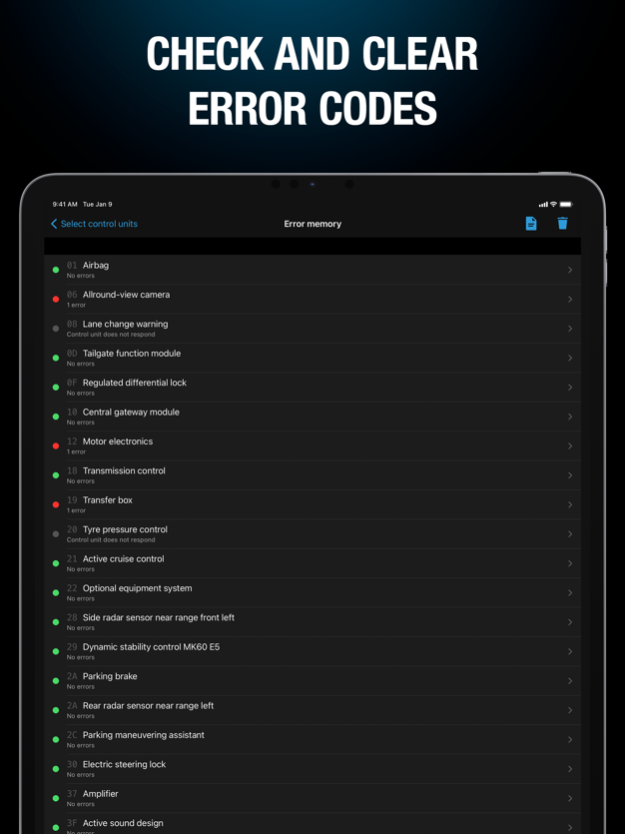BimmerLink for BMW and MINI4.7.0
Publisher Description
You can now control the exhaust flap and Active Sound Design through CarPlay.
BimmerLink is the direct link to your BMW or MINI. Using one of the supported OBD adapters, you can read trouble codes or display sensor values in realtime, check the current state of the DPF in your car or register a new battery after replacement. BimmerLink even allows you to remotely control the exhaust flap or mute the Active Sound Design in your car.
READ AND CLEAR TROUBLE CODES
Diagnose your car as would otherwise be possible only by your Service Partner. In contrast to generic OBD apps that read emission related errors only, BimmerLink allows you to read and clear trouble codes from ALL control units in your car.
DISPLAY REALTIME SENSOR VALUES
BimmerLink provides a big selection of values like oil temperature or boost pressure. Keep an eye on all the important parameters of your car with a personalized dashboard.
EXHAUST FLAP REMOTE CONTROL*
Take control over the exhaust flap in your car and decide yourself, whether it should be closed or open.
ACTIVE SOUND DESIGN**
If you do not like the artificial engine sound generated in your car, just mute the Active Sound Design with BimmerLink.
SOUND TUNING***
The “Sound Tuning” option allows you to disable the “exhaust burble“ in cars equipped with the S55 engine (M2 Competition, M3, M4).
DPF REGENERATION****
BimmerLink allows you to check the current state of the diesel particulate filter in your car. Find out when the last regeneration took place or how much ash has accumulated in the filter and start a regeneration with the touch of a button.
CARPLAY ADD-ON*****
Enhance your driving experience with the CarPlay add-on for BimmerLink. Access your sensor values on your car's display for improved vehicle monitoring, all integrated seamlessly with CarPlay for ease of use.
BATTERY REGISTRATION
If you want to replace the battery in your car, this has to be registered in the engine control unit and BimmerLink allows you to do this yourself now.
PARKING BRAKE SERVICE MODE
BimmerLink allows you to activate the service mode for the electromechanical parking brake.
SERVICE RESET
Reset the service display in your car after carrying out maintenance work like a brake pad replacement or an engine oil change.
RESET SHORT CIRCUIT LOCKS
Unlock lamp outputs that were disabled due to a short circuit.
TRANSMISSION ADAPTATION VALUES
Check the adaptation values of the ZF 8HP automatic transmission in your vehicle.
REQUIRED ACCESSORIES
To use the app, one of the supported Bluetooth or WiFi OBD adapters or cables is required. For more information please visit https://bimmerlink.app.
SUPPORTED CARS
- 1 Series (2004+)
- 2 Series, M2 (2013+)
- 2 Series Active Tourer (2014+)
- 2 Series Gran Tourer (2015+)
- 3 Series, M3 (2005+)
- 4 Series, M4 (2013+)
- 5 Series, M5 (2003+)
- 6 Series, M6 (2003+)
- 7 Series (2008+)
- 8 Series (2018+)
- X1 (2009+)
- X2 (2018+)
- X3, X3 M (2010+)
- X4, X4 M (2014+)
- X5, X5 M (2006+)
- X6, X6 M (2008+)
- X7 (2019+)
- Z4 (2009+)
- i3 (2013+)
- i4 (2021+)
- i7 (2022+)
- i8 (2013+)
- iX (2021+)
- iX1 (2022+)
- iX3 (2021+)
- MINI (2006+)
- Toyota Supra (2019+)
* Only for cars that are equipped with an exhaust flap by factory.
** Only for cars that are equipped with the “Active Sound Design“ by factory.
*** Only for cars with S55 engine (M2 Competition, M3, M4).
**** Only for cars with a diesel engine.
***** Additional in-app purchase required.Feb 3, 2025
Version 4.7.0
New: You can now control the exhaust flap and Active Sound Design through CarPlay.
About BimmerLink for BMW and MINI
The company that develops BimmerLink for BMW and MINI is SG Software GmbH & Co. KG. The latest version released by its developer is 4.7.0. This app was rated by 3 users of our site and has an average rating of 3.3.
To install BimmerLink for BMW and MINI on your iOS device, just click the green Continue To App button above to start the installation process. The app is listed on our website since 2025-02-03 and was downloaded 830 times. We have already checked if the download link is safe, however for your own protection we recommend that you scan the downloaded app with your antivirus. Your antivirus may detect the BimmerLink for BMW and MINI as malware if the download link is broken.
How to install BimmerLink for BMW and MINI on your iOS device:
- Click on the Continue To App button on our website. This will redirect you to the App Store.
- Once the BimmerLink for BMW and MINI is shown in the iTunes listing of your iOS device, you can start its download and installation. Tap on the GET button to the right of the app to start downloading it.
- If you are not logged-in the iOS appstore app, you'll be prompted for your your Apple ID and/or password.
- After BimmerLink for BMW and MINI is downloaded, you'll see an INSTALL button to the right. Tap on it to start the actual installation of the iOS app.
- Once installation is finished you can tap on the OPEN button to start it. Its icon will also be added to your device home screen.
Program Details
System requirements
Download information
Pricing
Version History
version 4.7.0
posted on 2025-02-03
Feb 3, 2025
Version 4.7.0
New: You can now control the exhaust flap and Active Sound Design through CarPlay.
version 4.6.2
posted on 2024-04-19
Apr 19, 2024
Version 4.6.2
- Fixed: Missing sensor values in CarPlay for E Series cars.
version 4.6.1
posted on 2024-04-15
Apr 15, 2024
Version 4.6.1
- New: Enhance your driving experience with the CarPlay add-on for BimmerLink. Access your sensor values on your car's display for improved vehicle monitoring, all integrated seamlessly with CarPlay for ease of use.
- Improved: We've made some optimizations under the hood that improve the stability of the app.
version 4.5
posted on 2023-11-28
Nov 28, 2023
Version 4.5
- New: Reading out the adaptation values from ZF 8HP automatic transmissions.
- New: Reset the short-circuit lock of lamp outputs.
- New: Support for additional cars.
- Improved: We've made some optimizations under the hood that improve the stability of the app.
version 4.4
posted on 2021-08-15
Aug 15, 2021
Version 4.4
- New: Support for NexLink Bluetooth adapter.
- Fixed: Connection problem with updated THOR adapter.
- Fixed: Connection problem with updated Veepeak OBDCheck BLE adapter.